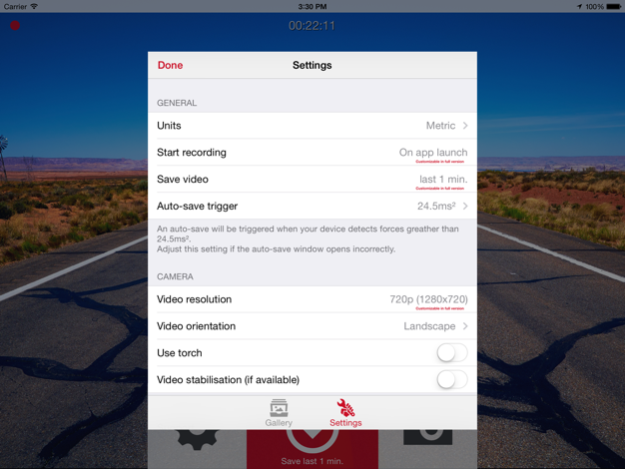Falco - a dashboard camera at its simplest 1.2.3
Free Version
Publisher Description
*SALE*
Full version 50% off up to February 4th!
Falco - the simple dash cam
A minimal interface which requires minimal interaction to keep you focused on the road. Just open the app and start driving!
See something you want to save? Just press the big red button on the screen or on your Apple Watch and a recording of the last minute (or minutes*) gets stored on your phone, including trip information like speed, location and time.
If you get involved in an accident, Falco detects it (by detecting increased G-Forces on your phone) and can automatically store a video for you.
To keep the video storage size small, Falco does not record sound, only video.
This also means you can listen to your favorite music on your device while using the app!
For your privacy, your location-information never leaves the app.
The recorded videos are meant for insurance purposes.
In case of an incident, let the other party know you recorded it.
Please do not make your videos public without the consent of everyone visible in the video.
Drive safely!
* requires in-app purchase
Sep 4, 2015
Version 1.2.3
This app has been updated by Apple to display the Apple Watch app icon.
Improved recorder stability & performance
About Falco - a dashboard camera at its simplest
Falco - a dashboard camera at its simplest is a free app for iOS published in the Recreation list of apps, part of Home & Hobby.
The company that develops Falco - a dashboard camera at its simplest is Joris Timmerman. The latest version released by its developer is 1.2.3.
To install Falco - a dashboard camera at its simplest on your iOS device, just click the green Continue To App button above to start the installation process. The app is listed on our website since 2015-09-04 and was downloaded 3 times. We have already checked if the download link is safe, however for your own protection we recommend that you scan the downloaded app with your antivirus. Your antivirus may detect the Falco - a dashboard camera at its simplest as malware if the download link is broken.
How to install Falco - a dashboard camera at its simplest on your iOS device:
- Click on the Continue To App button on our website. This will redirect you to the App Store.
- Once the Falco - a dashboard camera at its simplest is shown in the iTunes listing of your iOS device, you can start its download and installation. Tap on the GET button to the right of the app to start downloading it.
- If you are not logged-in the iOS appstore app, you'll be prompted for your your Apple ID and/or password.
- After Falco - a dashboard camera at its simplest is downloaded, you'll see an INSTALL button to the right. Tap on it to start the actual installation of the iOS app.
- Once installation is finished you can tap on the OPEN button to start it. Its icon will also be added to your device home screen.